If you have purchased Wondershare Data Recovery software, this step-by-step guide will help you install and activate the software on your computer or laptop. Follow these instructions carefully to ensure a smooth setup and activation process.
Getting Your Computer Ready for Wondershare Data Recovery
- Order Confirmation: After placing your order on the Wondershare website, you will receive an email with the subject line “Order Complete.” This email will contain the download link for Wondershare Data Recovery software.
- Uninstall Previous Versions: If you have any old versions of Wondershare Data Recovery installed on your PC, uninstall them via the Control Panel to avoid any conflicts.
Installing Wondershare Data Recovery Software
- Download the Software:
- Open the email with the subject “Order Complete.”
- Click on the download link provided in the email. The download will start automatically.
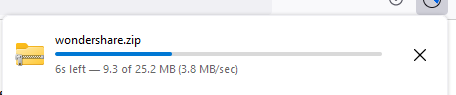
- Extract the Downloaded File:
- Once the download is complete, locate the downloaded ZIP file, typically named “Wondershare Data Recovery.”
- Extract the contents of the ZIP file. Inside, you will find an EXE file and a text file containing the license key.
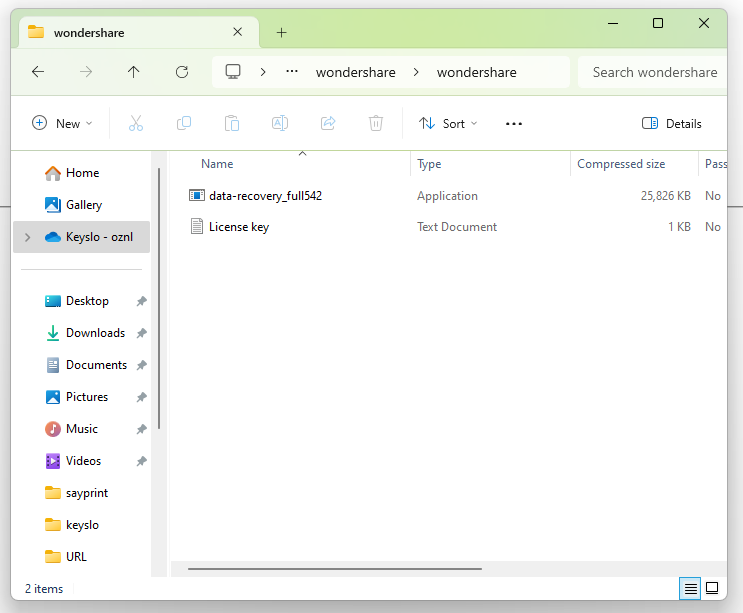
- Run the Installer:
- Double-click the EXE file to start the installation process.
- If prompted by User Account Control, click “Yes” to allow the installation.
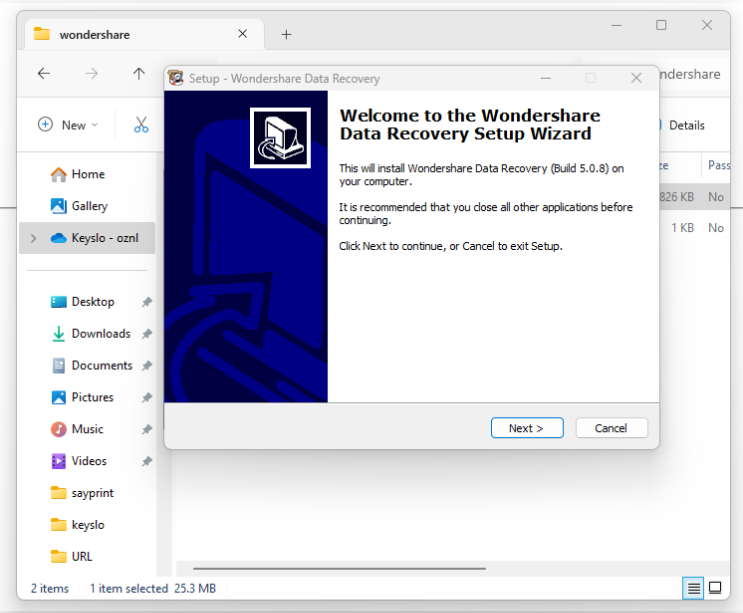
- Complete the Installation:
- Follow the on-screen instructions to complete the installation.
- Once installed, double-click the Wondershare Data Recovery software icon to run the application.
Activating Wondershare Data Recovery Software
- Launch the Software: Open the Wondershare Data Recovery software. The first screen you see will prompt you to activate the product.
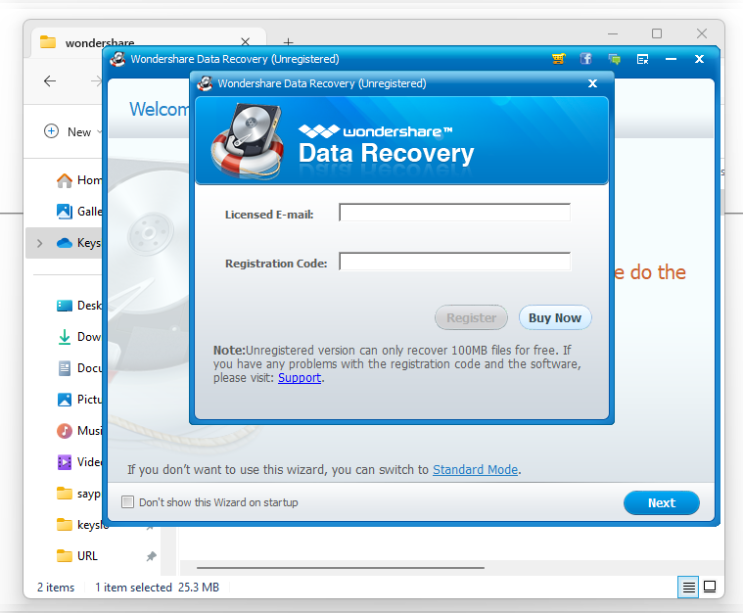
- Enter Activation Details:
- Open the text file from the extracted ZIP folder that contains the license key.
- Enter the email ID and registration code provided in the text file into the software’s activation screen.
- Click “Activate” to complete the activation process. Your software is now ready to use.
Frequently Asked Questions
Can I use my personal email ID for activation?
No, use the email ID provided in the ZIP file for activation.
How long does data recovery take?
The time required for data recovery depends on the total size of the data. For example, recovering 1TB of data may take 12 to 14 hours.
What is the validity of the software?
The validity of the software is one year.
What types of data can be recovered?
Wondershare Data Recovery software supports the recovery of various data types, including Word documents, Excel files, images, videos, MP3s, and other media files.
Can I use the software after formatting my computer?
Yes, after formatting your computer, you can reinstall the software and use it for data recovery.
How many times a day can I use the software?
The software is intended for personal use. Using it more than twice a day may lead to limitations imposed by Wondershare Data Recovery.
Can I recover data from an Android phone?
Wondershare Data Recovery software supports hard drives, pen drives, memory cards, SD cards, and SSDs. It does not support Android phone data recovery.
Can I get a refund if the data is not recovered?
No, refunds are not provided if data is not recovered. It is recommended to use the trial version to check the recoverability of your data before purchasing the software.
What are the other software available?
Sayprint has complete data recovery software range available, and also provide dedicated support for data recovery, here is the data recovery software list:
- 7 Data Recovery software
- Minitool Data Recovery software
- Hasleo Data Recovery software
- Easeus Data Recovery software
- Android data recovery software
By following these instructions, you can successfully install and activate Wondershare Data Recovery software on your computer. Enjoy the benefits of having a reliable data recovery tool at your disposal!

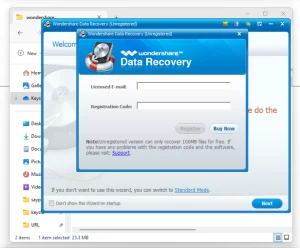



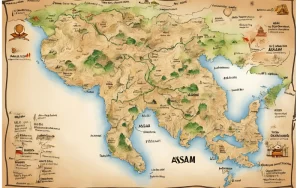

One Response
i have activation code also i register but how to use