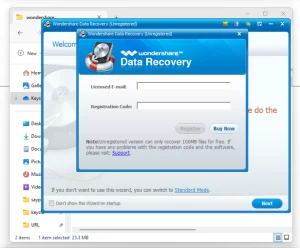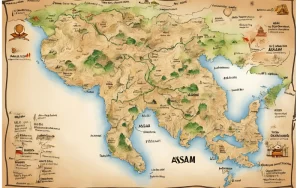Today, in this blog post we gonna tell you the process to upgrade to Windows 10, without Data loss. Upgrading your Windows 8 or 8.1 to Windows 10 without losing data can be done easily, even without the Media Creation Tool. Here’s a simple guide to help you through the process.
Before you start the process, I need you to remind you that your current Windows 8 or Windows 8.1 Pro should be activated, other wise this process will not work for you.
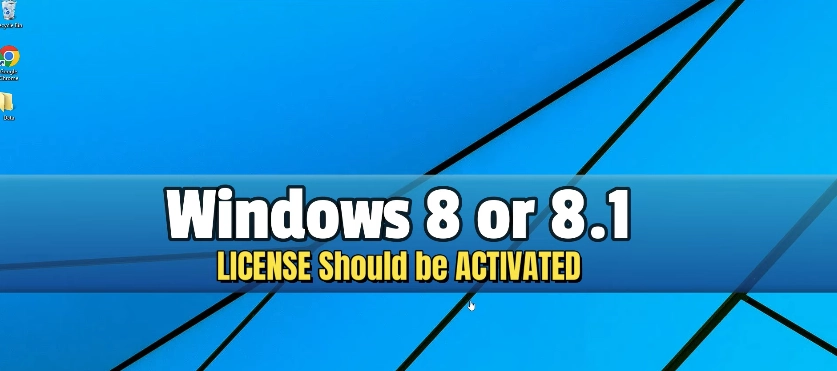
Here you can see guys, my pc is already activated running a genuine Windows 8 Pro operating system. If you want to get it activated, you can buy Windows 8 product key from here, or you can try some free Windows 8 Product key listed in this blog.
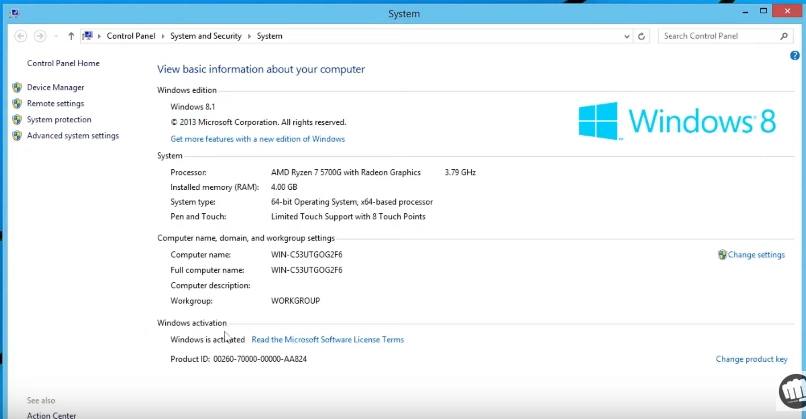
Do you want to upgrade your Windows 8 or 8.1 to Windows 10 without any hassle? Keep reading to find out how you can do it without losing any of your data!
Windows 8 Pro Free product Keys
| KD4M3-YKNMB-XK7HV-3KJT7-CYT6T |
| TNVF8-WGJGH-BMYGF-WKPR4-X2FC6 |
| GNWX3-2GWKG-P2RQ9-K9GTX-P3726 |
| BC3HD-NMDRF-CGYPT-KVJ9H-YY49M |
| 8BPHT-DNBDD-XPTWK-CGW6R-GXXTT |
| 32CN9-BJTKX-7X4GK-YX9HG-9KXTT |
| N9DMK-4CCBM-BVFQ9-882RC-HH66T |
| TTXNH-FQBR7-482W9-WTY7D-RJRC6 |
| 92289-N6VVV-4YJMJ-M7369-GJF9G |
| 2MXJ3-FYYFP-M2CYP-CCYG3-89QY2 |
Windows 8 Pro Free product Keys
| 7D2NK-3PWT3-PMGMF-K4PWD-9D7X7 |
| J8TYH-7C3HT-JHG3V-DYDCY-6R32R |
| FGGH7-JJPRM-X49TP-TG7Q8-W9RRJ |
| H4Y7M-9RVDH-Q7FJT-JQYV4-CGBDQ |
| RJFQB-K7KFT-9MJGM-KFJ3H-F3K7T |
| 879D7-W8MWD-F8YKX-7K977-CPQ4F |
| XF6VQ-9JC69-MYWJG-DGQPT-QY6MH |
| 6FB69-H46HB-T2VMG-MKV4G-XVH6B |
| GCDWG-P9M89-G9MYR-M368V-RHFWY |
| W32T8-JGWHQ-36HJJ-PMP92-W4BPD |
Upgrade Windows 8/8.1 to Windows 10 Without Media Creation Tool
In this guide, I am not going to use any third-party external software/ tools, we gonna upgrade to Windows 10 without Media creation tool. Let’s start
Download Windows 10 ISO:
- Open Google Chrome.
- Search for “Windows 10 ISO download“.
- Click on the first Microsoft link.
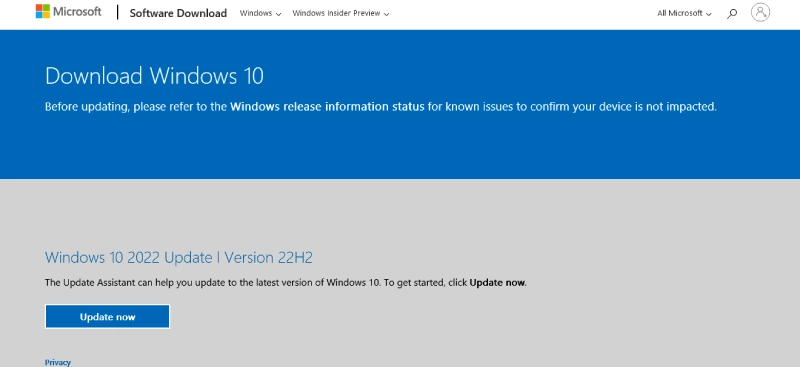
Change Browser Settings:
- Right-click on the blank space and select “Inspect”.
- Click on the three dots at the top right of the inspect window, go to “More tools” > “Network conditions”.
- Uncheck “Use browser default” under “User agent” and select “Chrome OS”.
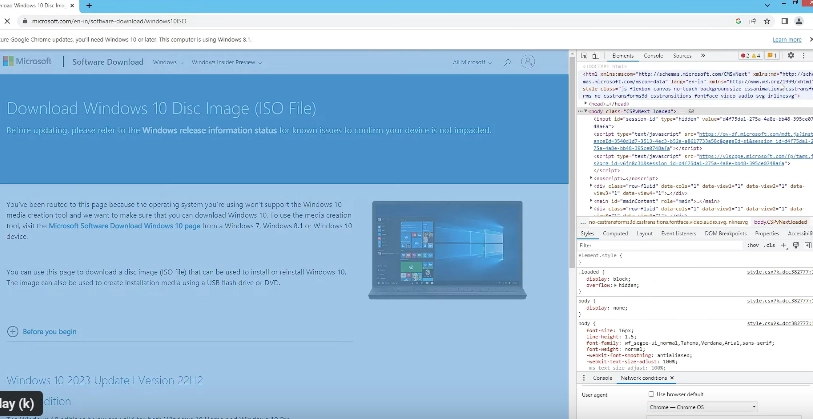
Download the ISO:
- Reload the page and select “Windows 10 multi-edition ISO”.
- Choose your language (same as your current Windows 8/8.1).
- Select the correct version (32-bit or 64-bit).
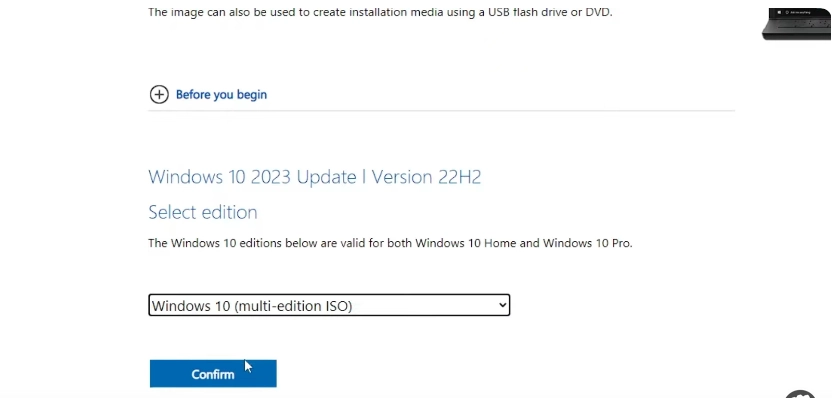
By following these steps, you ensure a smooth download without losing any files or settings. This method is straightforward and doesn’t require the Media Creation Tool, making it accessible for everyone. Download takes sometimes depending on the internet speed.
Mount the ISO:
- Right-click on the downloaded ISO file and select “Mount”.
- Double-click on “Setup”.
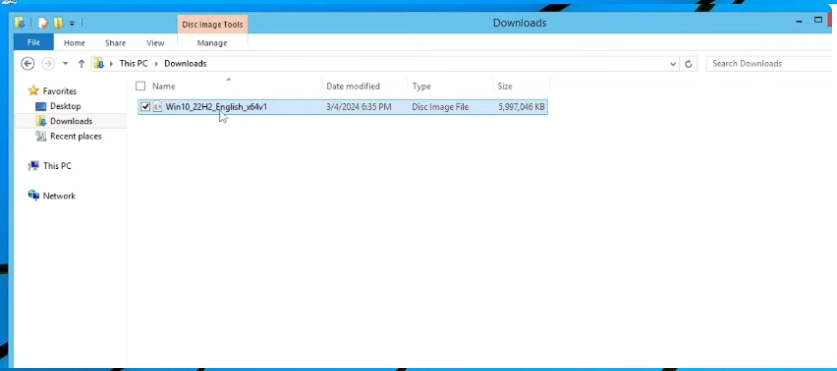
Installation
- Choose “Not right now” for updates.
- Follow the prompts, accept the terms, and let Windows check your PC.
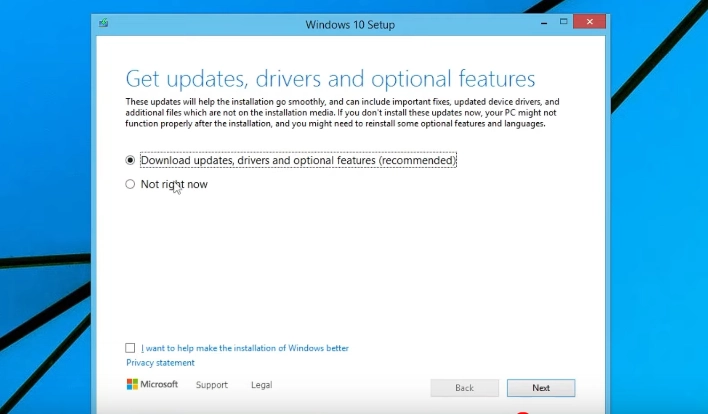
After completing these steps, your PC will upgrade to Windows 10 while keeping all your data intact. Enjoy your new, updated system!
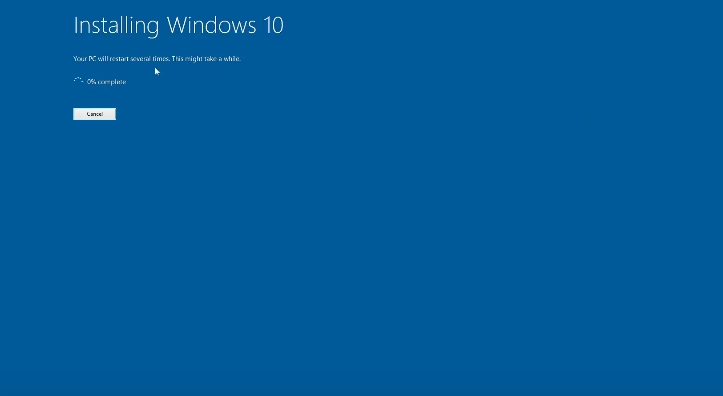
It will take couple of minute to configure the new operating system, do not turn off the pc during this process. And during this process to complete WIndows 8 will restart and configure monitor settings so don’t loss patience on this.
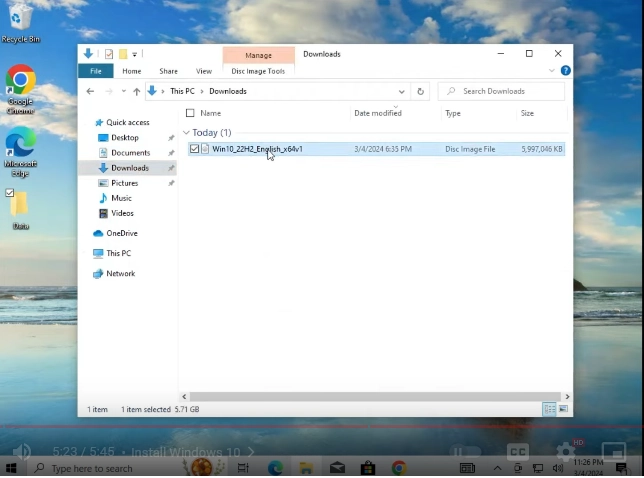
Finally, my PC has upgraded to Windows 10 Pro without data loss and Windows Media Creation tool. This steps is easy to follow, and outcome is pretty satisfying. Microsoft Windows 8.1 has several problem to encounter so I have tried to list them here.