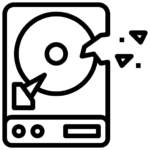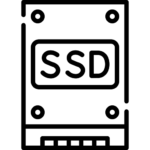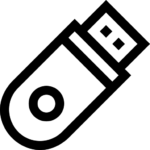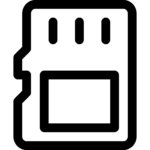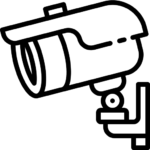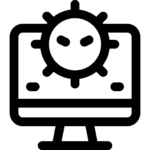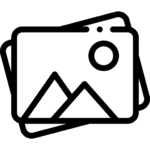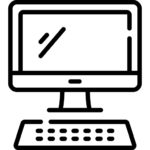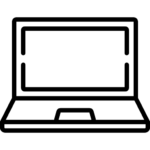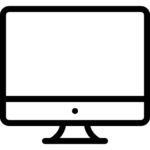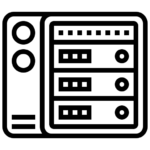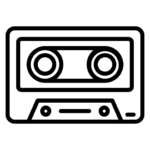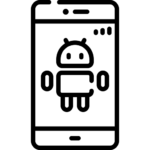Android Phone Recovery
Instantly recover lost, deleted, WhatsApp data from dead or working phone.
Recover images, audio, PDF, WhatsApp chats gets recover instantly.
Can you recover data from a phone with a broken screen
Yes, we can recover from broken screen phones. If the phone is total dead then you have to bring to your nearest Data recovery center of ours. Advance data recovery tool can recover from broken phone using USB cable or OTG cable.
Samsung phone android recovery
We do Samsung phone data recovery, unlike other brand phone. Samsung’s phones are most user-friendly to the user and with the data recovery tool. We have 90% success rate recovery data from Samsung android mobile phones.
What is android phone recovery tool
It’s a DIY process if you want to recover data by your self. You can use Phone rescue Data recovery software, it’s very much user-friendly, works with or without root. We offer professional data recovery service. We have Remote assistance, Over the Phone, our technical team will help you step by step for 100% recovery.
Can data be recovered from android phone after factory reset
Yes, possible to recover data after factory reset Android. Because whenever you delete a file from your Android phone or you factory reset your Android phone, the data stored on your phone never gets permanently wiped out. The data remains hidden in the storage space of your Android phone. You can use DIY or hire professional for 100% better recovery.
Android phone data recovery without rooting
Sayprint data recovery services makes it possible for Android users to recover lost or deleted Android photos, songs, video files, text messages, and contacts from Android SD card and internal memory without root. But if you want deep scan then root will be required.
How to root android phone for data recovery
Rooting is the process of allowing users of the Android mobile operating system to attain privileged control. Before starting the rooting process, make sure you know the disadvantages of rooting.
The very popular method of Rooting is using King root software. KingRoot for PC is a FREE mobile phone utility that allows PC users to easily root their Android devices via a simple USB connection.
Simple 4 step data recovery process
Consultation
Contact us 24/7/365 to get a free phone consultation. We will work with you to determine the most cost-effective recovery solution and service level based on your specific needs.
Free Evaluation
Evaluations are fast and free. Once we receive your device, our engineers recommend the best solution, send a fixed price quote and an overview of service levels and delivery schedules
Recovery
With your approval, our expert engineers will recover your data using proprietary tools and techniques. The recovery time will depend on your chosen service level and the complexity of the work involved.
Return
Once your data has been recovered, we’ll send it back to you on a brand new USB device, which is encrypted for security and shipped via next day delivery.
Data Recovery Services
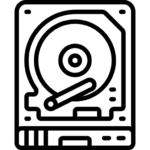
Western Digital Hard Drive Recovery
Best Professional WD External Hard drive data recovery done here.
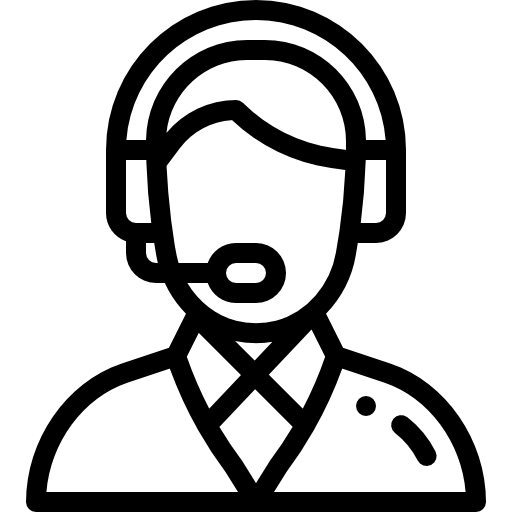
Call to an Expert for Data Recovery Support
We are 24×7 available for support