
AnyRecover Data Recovery
Ratings
4.5/5
- Website

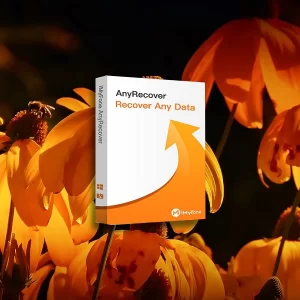
AnyRecover Data Recovery is a software tool that can help users recover lost or deleted files from various types of storage devices, such as hard drives, memory cards, USB drives, and more. It can also recover data from formatted, inaccessible, or corrupted devices. Some of the features of AnyRecover Data Recovery include:
It is important to note that AnyRecover Data Recovery is not free, it’s a paid software, but it does offer free trial for users to test the software before buying it.
Overall, AnyRecover Data Recovery is a powerful and versatile data recovery tool that can help users recover lost or deleted files from a wide range of storage devices. However, it is not a guarantee that all lost data can be recovered and it’s always recommended to backup important files.
Using AnyRecover Data Recovery software is relatively straightforward and easy to use. Here are the steps to follow to recover your lost or deleted files:
It’s worth noting that, AnyRecover Data Recovery software also offers a “Deep Scan” mode that can be used to recover files that other data recovery tools may miss. It’s recommended to use this mode if you can’t find the files you’re looking for through the regular scan.
Also, it’s important to remember that the chances of successful recovery depend on the condition of the storage device and the time passed since the files were lost.
Pros of AnyRecover Data Recovery:
Cons of AnyRecover Data Recovery:
The pricing for AnyRecover Data Recovery Software varies depending on the version you choose. They offer a free version with limited features, as well as three paid versions: Standard, Advanced, and Ultimate.
The Standard version costs $39.95, the Advanced version costs $59.95, and the Ultimate version costs $99.95.
Additionally, they offer a 30-day money-back guarantee. It is always recommended to check the official website for the most updated pricing information.
AnyRecover Data Recovery is a powerful and versatile data recovery software that can help users recover lost or deleted files from various types of storage devices. The software has a user-friendly interface and offers a wide range of features, including support for a wide range of file formats, the ability to recover data from various types of storage devices, and a deep scan mode that can find and recover files that other data recovery tools may miss.
One of the best things about AnyRecover Data Recovery is its ease of use. The software has a straightforward and intuitive interface that makes it easy for users to navigate and recover their lost or deleted files. The preview feature is also a plus, as it allows users to confirm that they are recovering the correct files before proceeding with the recovery process.
Another great feature of AnyRecover Data Recovery is its deep scan mode, which can find and recover files that other data recovery tools may miss. This can be especially useful when trying to recover files that have been lost or deleted for a long time.
However, AnyRecover Data Recovery is not free, it’s a paid software, though it offers a free trial. Additionally, there is no guarantee that all lost data can be recovered and it’s always recommended to backup important files.
Overall, AnyRecover Data Recovery is a powerful and versatile data recovery tool that can help users recover lost or deleted files from a wide range of storage devices. While it is not free and there is no guarantee of success, the software’s ease of use, wide range of features, and deep scan mode make it a solid choice for anyone in need of data recovery assistance.


Get instant help at FREE of Cost! Not just browse, get support!