
If you are trying to activate Microsoft Office 2019 or 2021 then this guide will be helpful for you. Activation process is Telephonic, just like we call our bank, you need to call Microsoft and get the confirmation ID.
This guide will focus on activation of Microsoft Office 2019 or 2021 versions only. Before you start the activation process, make sure you have the correct version install on the pc.
Once you have installed Microsoft Office 2019 or 2021 successfully, this steps need to be followed. Now search for WORD OR EXCEL onto your PC.
Click on the application, and if you haven’t put the key earlier, than you will get the option like this
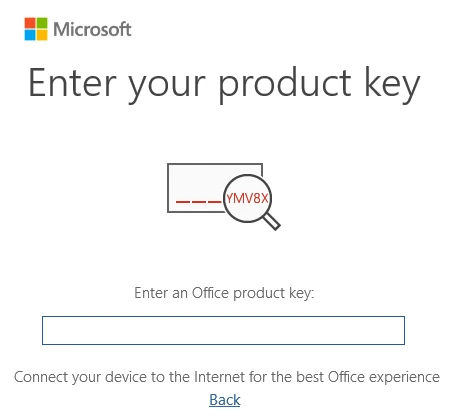
Once you put the product key you received on the Email, your selection option will be to select the activation type.
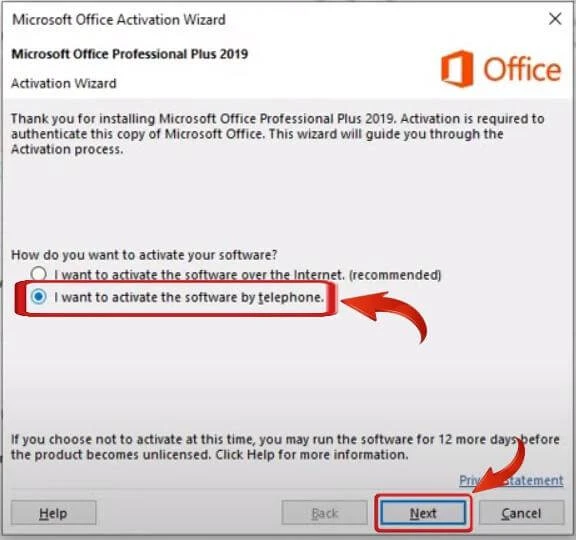
Select the 2nd option and then click on the next option.
In the next page you will be getting installation ID, now this installation ID has your activation code. And this will be provided to users by Microsoft.
This type of page you will be seeing on the activation wizard screen, and you don’t need to select country.
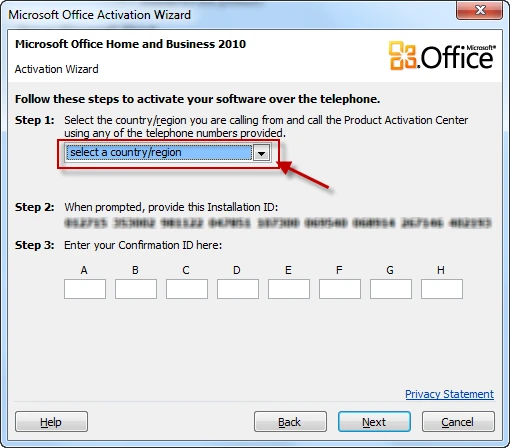
Now, the India Microsoft Office Activation numbers are currently not available. So in this case we will call Microsoft IVR number for Free using Skye application.
Skype is a Free to use application, and we can dial Microsoft USA number free of cost.
Microsoft Office USA activation number: +1 866 421 7141 (Toll Free) USA number from Skype.
Skype app can be downloaded from Play store or Microsoft App store.
After the Skype got installation on the device, you can sign in or create an account.
And once you have register or sign in to the Skype App. And click on the phone dial option.

Now you have to select United States from the drop-down menu, and type the Microsoft number +1 866 421 7141 (Toll Free). This number is completely free, so don’t worry, you need to be charged.

After you dial the number from the Skype app, it will connect to the Microsoft IVR number. It’s just our Indian banking number we have to follow on voice instruction to activate Microsoft Office.
This guide details how to activate Microsoft Office using the Indian banking number accessible via a Skype call.
Initiate the Call: Dial the provided Microsoft IVR number through the Skype app. Microsoft Office USA activation number: +1 866 421 7141 (Toll Free).
Automated Voice System:
A Microsoft automated voice will greet you.
It will ask for permission to record the call (press 1 to accept, 2 to decline).
It will verify your identity by asking you to repeat a series of numbers.
Office Activation Selection:
State “Office Activation” when prompted for the activation type.
Specify “Windows” when asked about the operating system.
Installation ID:
Confirm that the activation wizard is open on your screen (say “Yes”).
The system will request you to read the numbers in the “Installation ID” section one at a time. For example, read “one one” instead of “double one” for the number 11.
Finalization:
After reading all the numbers, enter “1” when prompted for the final activation step number.
Upon successful validation, you’ll receive a confirmation ID. Write this down for future reference.
Note: This process utilizes an automated voice system. Respond clearly and according to the instructions provided by the system.
After you follow these steps, Office will get activated on the PC.

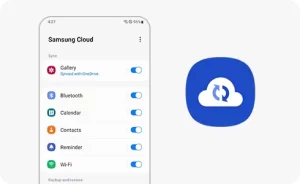





Get instant help at FREE of Cost! Not just browse, get support!