
Coolmuster data recovery
Ratings
4/5
- Website

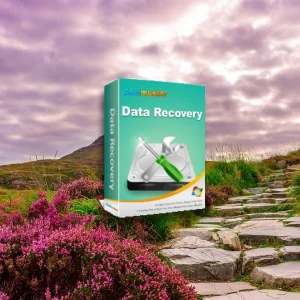
Coolmuster Data Recovery is a software tool designed to help users recover lost or deleted files from their computer or mobile device. The software supports a wide range of file types including photos, videos, documents, and more. It is compatible with both Windows and Mac computers and can recover data from a variety of storage devices including hard drives, USB drives, and memory cards. Coolmuster Data Recovery has a user-friendly interface and provides several options for recovering data, including the ability to scan specific areas of a storage device or recover data from a previous backup. It also offers a preview feature that allows users to view recoverable files before recovering them. Overall, it is a powerful and efficient data recovery software, can be used by both professionals and individuals.
Using Coolmuster Data Recovery software is a simple process that involves the following steps:
Note: Depending on the size of the storage device and the amount of data to be recovered, the scanning and recovery process may take some time.
Keep in mind that if the storage device is physically damaged, it’s best to send it to a professional data recovery service, as software may not be able to recover the data.
Pros of Coolmuster Data Recovery:
Cons of Coolmuster Data Recovery:
The price for Coolmuster Data Recovery Software varies depending on the version and the platform (Windows or Mac) you choose.
For the Windows version, the prices are as follows:
For the Mac version, the prices are as follows:
It’s worth noting that prices may change over time and are subject to change based on promotions and discounts that the company may offer.
Additionally, the software offers a free trial version that allows you to scan and preview recoverable files, but you will need to purchase a license to recover the files.
Overall, Coolmuster Data Recovery Software is a reliable and efficient tool for recovering lost or deleted files from a computer or mobile device. The software has a user-friendly interface and supports a wide range of file types and storage devices. It also provides several options for recovering data, including the ability to scan specific areas of a storage device or recover data from a previous backup. The preview feature is a great addition as it allows users to view recoverable files before recovering them, giving users more control over the recovery process. The software is compatible with both Windows and Mac computers, making it accessible to a wide range of users.
One of the downsides of the software is that it can be slow to scan and recover large amounts of data. Also, some features are only available in the paid version of the software. Additionally, the software may not be able to recover data from physically damaged storage devices.
In conclusion, Coolmuster Data Recovery Software is a powerful and efficient data recovery tool that can help users recover lost or deleted files. It is user-friendly and compatible with a wide range of file types and storage devices. It may have some drawbacks, but overall it is a good option to consider when you need to recover data.


Get instant help at FREE of Cost! Not just browse, get support!