
Minitool Data Recovery
Ratings
4.7/5
- Website

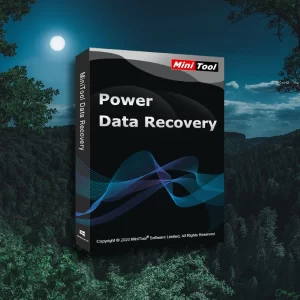
MiniTool Data Recovery is a software tool that helps users recover lost or deleted files from various types of storage devices, including hard drives, memory cards, and USB drives. It offers several recovery modules, including “Undelete Recovery,” “Damaged Partition Recovery,” “Lost Partition Recovery,” and “Digital Media Recovery,” each of which is designed to handle specific types of data loss scenarios. The software also features a user-friendly interface and the ability to preview recoverable files before restoring them. It is available in both free and paid versions.
Using MiniTool Data Recovery is relatively simple and straightforward. Here are the basic steps to follow:
It’s important to note that in order to increase the chances of successful recovery, you should stop using the storage device where the files were lost or deleted as soon as possible and avoid writing new data to it. Additionally, the free version of the software only allows recovery of 1GB of data, so you will need to upgrade to the paid version if you want to recover more data.
Pros of MiniTool Data Recovery:
Cons of MiniTool Data Recovery:
The price for MiniTool Data Recovery software can vary depending on the version and the number of computers the license will be used on.
The free version of the software allows users to recover up to 1GB of data, but does not include all the features available in the paid version.
The Home version of the software is available for $69, which includes support for one computer and all the features of the software.
The Business version, which includes support for unlimited computers and is intended for commercial use, is available for $149.
A technician version is also available for $999, which includes all features and technical support and intended for data recovery companies and professionals.
It’s worth noting that discounts and special promotions may be available on the MiniTool website, so it’s a good idea to check their website for the most current pricing information.
MiniTool Data Recovery is a powerful and user-friendly software tool that can help users recover lost or deleted files from various types of storage devices. The software offers several recovery modules, including “Undelete Recovery,” “Damaged Partition Recovery,” “Lost Partition Recovery,” and “Digital Media Recovery,” each of which is designed to handle specific types of data loss scenarios. The software also features a user-friendly interface and the ability to preview recoverable files before restoring them.
One of the best features of this software is its ease of use. The interface is intuitive and easy to navigate, making it simple for users of all skill levels to recover lost or deleted files. Additionally, the software’s support for various storage devices, including hard drives, memory cards, and USB drives, makes it a versatile tool for recovering data from multiple types of devices.
One downside of the software is that the free version only allows recovery of 1GB of data, so users will need to purchase the paid version to recover more data. Additionally, the software may not be able to recover all lost or deleted files, depending on the severity of the data loss and the amount of time that has passed since the files were lost. Also, the software can take a long time to scan large drives for recoverable files, which can be frustrating for users who are in a hurry.
Overall, MiniTool Data Recovery is a powerful and user-friendly software tool that can help users recover lost or deleted files from various types of storage devices. It is a great option for users who are looking for a versatile and easy-to-use data recovery tool.


Get instant help at FREE of Cost! Not just browse, get support!