
Ease US Data Recovery
Ratings
4.9/5
- Website

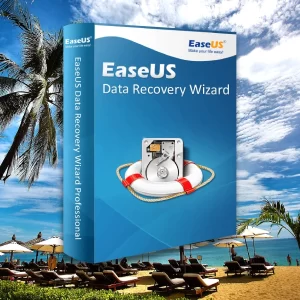
EaseUS is a data recovery software company that provides a range of tools for recovering lost or inaccessible data from various types of devices, including computers, laptops, hard drives, and mobile devices. The company offers both free and paid versions of its data recovery software, with the paid versions offering more advanced features and higher success rates for data recovery.
EaseUS data recovery software uses a variety of methods to scan and recover lost data, including file recovery, partition recovery, and RAW recovery. It is compatible with a wide range of file types and can recover data from various types of storage devices, including hard drives, SSDs, USB drives, and memory cards.
In addition to its data recovery software, EaseUS also offers a range of other tools and services, including backup and recovery solutions, data migration software, and system optimization tools. The company’s software is widely used and has received positive reviews for its ease of use and effectiveness in recovering lost data.
To use EaseUS data recovery software, follow these steps:
Note: Some versions of EaseUS data recovery software may require a license key to use all of the features. You can purchase a license key from the EaseUS website or through the software itself.
EaseUS Data Recovery Wizard is a data recovery software developed by EaseUS. The price of the software depends on the version and license type you choose. Here is a breakdown of the current pricing for EaseUS Data Recovery Wizard:
The free version of the software allows you to recover up to 2GB of data, while the paid versions offer unlimited data recovery and additional features such as support for RAW recovery and the ability to recover data from formatted or damaged partitions.
It’s important to note that the above prices are for the Windows version of the software. The pricing for the Mac version may vary slightly. You can find more information on pricing and available license options on the EaseUS Data Recovery Wizard website.
EaseUS data recovery software is a popular and effective tool for recovering lost or inaccessible data from a variety of devices and storage media. Many users have had success in recovering their lost data using EaseUS, and the software has received positive reviews for its ease of use and effectiveness.
One of the main strengths of EaseUS data recovery software is its wide range of recovery options, including file recovery, partition recovery, and RAW recovery. This allows users to choose the best recovery method for their specific needs. The software is also compatible with a wide range of file types and can recover data from various types of storage devices, making it a versatile tool for data recovery.
Another advantage of EaseUS data recovery software is its user-friendly interface, which makes it easy for even novice users to recover their lost data. The software also has a high success rate for data recovery, making it a reliable choice for those in need of data recovery.
However, there are a few potential drawbacks to using EaseUS data recovery software. Some advanced features may require a license key, and it may not always be possible to recover all lost data. The recovery process can also take some time to complete, depending on the amount of data being recovered and the speed of your computer. Additionally, the software may not have the same level of advanced features as some other data recovery software, making it less suitable for more experienced users.
Overall, EaseUS data recovery software is a good choice for those in need of an easy-to-use and effective tool for recovering lost data. It has a wide range of recovery options, is compatible with a variety of file types and devices, and has a high success rate for data recovery.


Get instant help at FREE of Cost! Not just browse, get support!