
iskysoft Data Recovery
Ratings
4.5/5
- Website

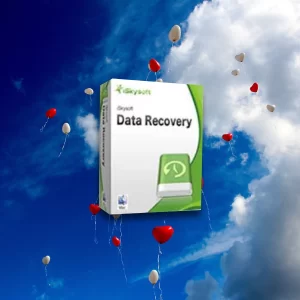
iSkysoft Data Recovery is a software tool that helps users recover lost or deleted files from their computer or other storage devices. It supports a wide range of file types, including photos, videos, documents, music, and more. The software can recover files that have been lost due to accidental deletion, formatting, virus attacks, and other reasons. It also has the ability to recover files from corrupted or inaccessible storage devices. The software has a simple, user-friendly interface that allows users to easily navigate through the recovery process. Additionally, iSkysoft Data Recovery is compatible with both Windows and Mac operating systems.
Steps to follow for iSkysoft Data Recovery sotware
Please note that, It’s always recommended to save the recovered files to a different location than the original location, to avoid overwriting the lost files.
Keep in mind that the success of data recovery depends on the condition of the storage device and how long it has been since the data was lost.
Pros of iSkysoft Data Recovery:
Cons of iSkysoft Data Recovery:
It’s always best to try the software’s free version or demo version first to evaluate its performance before deciding to purchase the full version.
The price for iSkysoft Data Recovery software can vary depending on the version and the number of licenses you need. Typically, a single user license for the standard version of the software costs around $69.95 and a family pack for up to 5 users costs around $89.95. The software is also available in a Pro version, which includes additional features such as the ability to recover data from encrypted and password-protected storage devices, and costs around $99.95 for a single user license.
Please note that, prices may vary and it’s always recommended to check on the official website of iSkysoft to verify the current prices or any promotions.
Overall, iSkysoft Data Recovery is a reliable and effective software tool for recovering lost or deleted files. Its support for a wide range of file types and storage devices makes it a versatile option for users with different needs. The user-friendly interface makes the recovery process straightforward and easy to navigate. The preview function is a nice touch, allowing users to see recoverable files before committing to the recovery process.
However, the software does have some downsides. The fact that it is not free and requires purchase of the full version to recover all data may be a drawback for some users. Additionally, the software may not be able to recover all lost data, particularly if the storage device has been severely damaged or if the data has been overwritten. The scanning process can also take some time, depending on the size of the storage device and the amount of data to be recovered.
In conclusion, iSkysoft Data Recovery is a good option for users who need to recover lost or deleted files and want a user-friendly software. It’s not free, but it offers a free version to evaluate it’s performance before buying. If the data loss is critical, it’s always recommended to seek professional help.


Get instant help at FREE of Cost! Not just browse, get support!