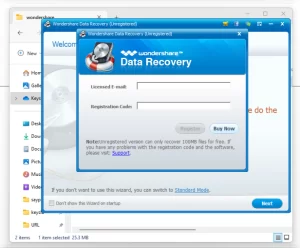
If you’re looking to install Microsoft Visio 2021 as a desktop application on your PC, follow these simple steps. Gabe from Indigo Software, a provider of discounted Microsoft software, guides you through the process. Running Visio as a desktop application is often preferred over the web version for better performance and usability.

That’s it! You’ve successfully installed Microsoft Visio 2021 as a desktop application on your PC. If you have any questions, feel free to leave them in the comment section below the video tutorial. Enjoy the full features and capabilities of Microsoft Visio 2021 on your desktop.

Get instant help at FREE of Cost! Not just browse, get support!