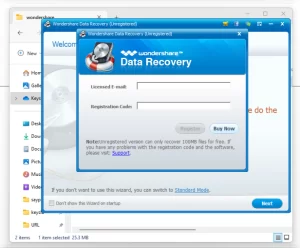
Microsoft Windows 10 Home, released on July 29, 2015, stands as a flagship operating system following Windows 8.1. Despite being nearly a decade old, Windows 10 Home remains a sophisticated and reliable OS, often priced high on platforms like Amazon and Flipkart.
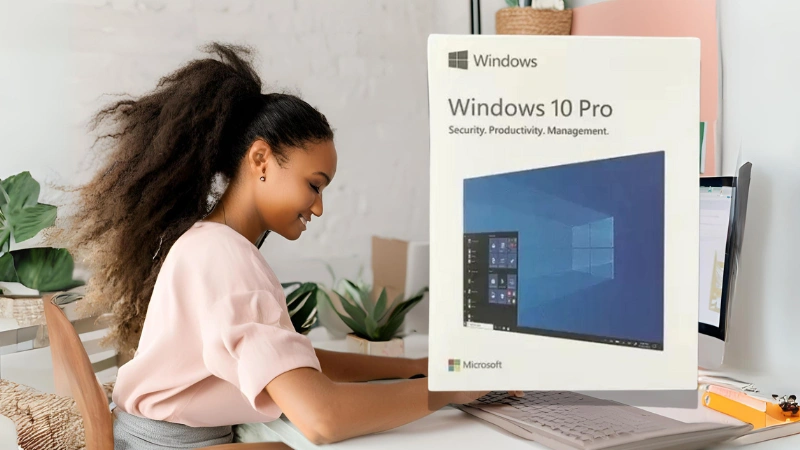
There are two main types of Windows 10 Home product keys available for purchase online: physical copies and digital license keys.
The higher cost of physical copies is due to the inclusion of a CD, shipping, and packing charges. In contrast, digital license keys are sent via email, eliminating these additional costs.

The most reliable way to purchase Windows 10 Home is from the official Microsoft website, which guarantees a 100% genuine product key with a money-back guarantee. However, this option is often more expensive compared to prices on Amazon and Flipkart. On these marketplaces, competitive pricing is available, but it is essential to check reviews before purchasing.
For students or home users, individual Microsoft product key sellers can offer discounts of up to 60-80% on genuine product keys. Ensure to verify the seller’s reviews and reputation to avoid counterfeit keys.
Purchasing from individual sellers can be as reliable as buying from the official Microsoft website or major marketplaces, provided you verify the seller’s credibility. These keys typically allow single-time activation, meaning they can only be used as long as the OS is not uninstalled. Reusing the key for a second activation may not work.

Currently, downgrading from Windows 10 Pro to Home is not possible via a product key. You must uninstall the existing version and then install Windows 10 Home.
No, genuine product keys cannot be used on pirated versions of Windows 10 Home. Pirated versions often block server connections to Microsoft, preventing the activation process.
Windows 10 Home Single Language is an OEM version typically bundled with laptops from manufacturers like Dell, Acer, and Lenovo. Individual consumers cannot purchase this version directly from Microsoft.
To activate Windows 10 Home, go to the activation settings page, select the option to change the license key, enter the purchased product key, and click activate. If valid, the product will activate successfully.
No, a Windows 10 Home product key cannot be used on Windows 7, as it is not compatible.
Using a Windows 10 Home key on Windows 11 Home will result in an error notification, as the product keys are not interchangeable.
Yes, if you have a retail product key for Windows 10 Pro, you can upgrade from Windows 10 Home by entering the Pro key in the activation settings.
Do you want check the price for Microsoft Windows 11 Pro in India?
You can download the Microsoft Windows 10 ISO file for free from the official Microsoft website. This includes a 30-day trial version. After the trial period, you will need to enter a valid product key to continue using all features.

Get instant help at FREE of Cost! Not just browse, get support!