
Uh-oh! Did your external hard drive swallow your precious photos, documents, or that epic vacation video? Don’t panic! Before you throw in the towel (and maybe a few tears), let’s meet Recuva, your friendly file-retrieving hero.
Think of Recuva as a data detective. It scours your external hard drive, sniffing out those accidentally deleted or lost files, even if you accidentally formatted the whole thing. It’s like magic, but without the pointy hats and bubbling cauldrons (thank goodness!).

Grab Recuva: Head over to their website and download the free version. Don’t worry, it’s like a tasty treat for your computer, with no hidden costs.
Plug in Your Drive: Connect your external hard drive to your computer. Think of it like building a bridge between the lost files and your hungry eyes.
Fire Up Recuva: Launch the software and it’ll give you a friendly “choose your recovery mode” greeting. Select “External Hard Drive” – easy-peasy.
Pick Your Path: Recuva will list all the drives connected to your computer. Choose your external hard drive, the one holding the missing files.
Scan Time! Click “Scan” and watch Recuva work its magic. It’ll scan your drive, digging up those lost files like a determined truffle pig.
File Feast! Once the scan finishes, you’ll see a list of recoverable files. Check the boxes next to the ones you want to rescue, like choosing your favorite ingredients from a buffet.
Save Haven: Don’t save the files back to the same hard drive! Choose a different location, like your internal hard drive or another external drive – think of it as giving your recovered files a safe house.
Voila! Click “Recover” and watch as Recuva brings your files back from the digital graveyard. Time to celebrate!

Physical Damage: If your external hard drive has suffered physical damage like dropping, crushing, or water exposure, the internal components might be damaged beyond repair, making data recovery extremely unlikely.
Overwriting: The main enemy of data recovery is overwriting. When you save new data onto the same drive where you lost files, it can overwrite the remnants of the old data, making recovery impossible. So, once you realize you’ve lost files, avoid writing anything to the drive.
Encryption: If your files were encrypted before they were lost, even recovering them won’t get you access to their content. The encryption key is still needed to decrypt the files.
Corrupted Filesystem: A severely corrupted filesystem on the drive can make it difficult or impossible for data recovery software to properly identify and locate lost files.
Formatting: While Recuva can sometimes recover data from formatted drives, especially if it’s a quick format, deep formatting or erasing partitions significantly reduces the chances of successful recovery.
Time: The longer lost data sits on a drive, the higher the chance that it will be overwritten or corrupted, making recovery less likely.
Software limitations: Data recovery software isn’t perfect. Some file types might be difficult or impossible to recover, depending on the software and the specific circumstances of the data loss.
Advanced data corruption: Sometimes, the data itself might be corrupted beyond repair, even if it can be recovered. This can happen due to factors like malware infections or software errors.
It’s important to remember that data recovery is not always guaranteed. While tools like Recuva can be a lifesaver in many situations, if you’re dealing with any of the circumstances mentioned above, it’s best to consult a professional data recovery service. They have specialized tools and expertise to maximize the chances of recovering your lost data.

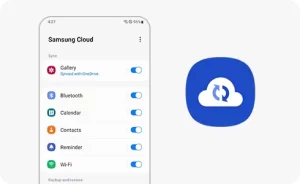





Get instant help at FREE of Cost! Not just browse, get support!