
We’ve all been there. That heart-stopping moment when your computer sputters, grinds, and then…silence. Your hard drive, the digital vault of your memories, photos, and important documents, might be dead. But take a deep breath, because even from the depths of digital despair, there’s hope!
Before we leap into resuscitation techniques, let’s confirm the diagnosis. Here are some signs to watch for:
But wait! These don’t always spell doom. Sometimes, simple software glitches or faulty connections can mimic death throes. Here’s what you can do:
If these efforts are in vain, then yes, your drive might be truly deceased.
Like a faithful canine companion, your hard drive whispers clues before it finally gives up. Pay attention to these:
Heeding these whispers can help you take preventive measures and avoid data loss.

Sometimes, we unwittingly push our hard drives to their limits. Here are some common culprits:
So, your drive is deceased. Don’t panic! Depending on the severity of the damage, there are tools that can help:
Remember: The faster you act, the higher the chances of successful recovery. Avoid further use of the drive, as it can overwrite and permanently destroy data.
While data recovery technology is impressive, it’s not a foolproof shield. Regular backups are your best defense against data loss. But even if tragedy strikes, remember, there’s hope. With the right tools and quick action, you might just bring your data back from the digital underworld.
So, breathe easy, and let Sayprint Data Recovery be your knight in shining armor against the perils of hard drive demise!
Bonus Tip: Share this article with your friends and family! Spreading the knowledge of data recovery can help others avoid the pain of lost data.

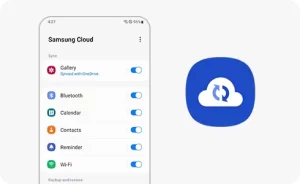





Get instant help at FREE of Cost! Not just browse, get support!