
If you are someone looking for activation process of Microsoft Office Professional Plus 2019 or 2021 this step-by-step process will help you. Activation process take only 5 minutes. and it will be activated for life-time on the same PC.
You can’t run 2 Microsoft Office application on the same pc, you have to remove all Microsoft Office application that you have on your system.
And if you already have the version you have purchased, and it’s not pirated, then you can start with the activation process.
If your pc does not have Microsoft Office installed, then you can download it from the Official download link
After you have downloaded the file, you have to double-click and install the application on the system. And open any new WORD or Excel application on your system. Then it will ask you to enter a product key.
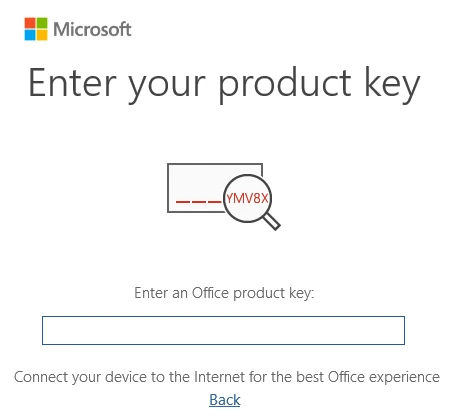
You will get the product key at your email id, after the payment is completed. Copy and paste the product in the box.
After it’s accepted, you will get 2 options for activation.
If you use the Online activation process, the product will not work. As this product key is for Telephone activation only.
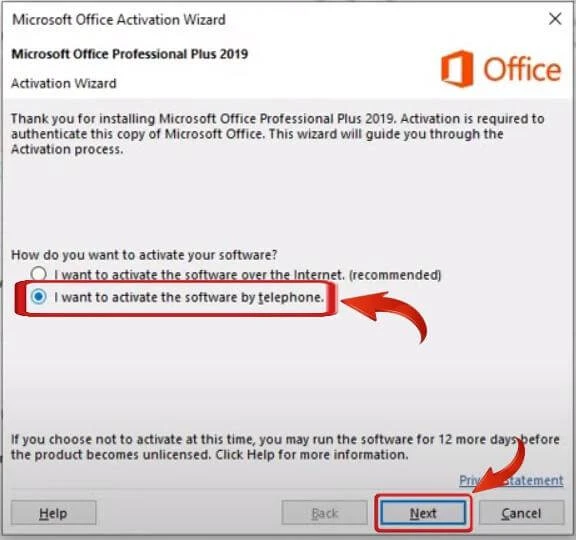
The last steps is to dial Microsoft IVR number from your phone. And Microsoft IVR system will give user activation ID. You need to select country as India.
Microsoft number 000800 040 4453, Don’t delete any zero’s. Dial from Jio, Airtel and V Numbers.
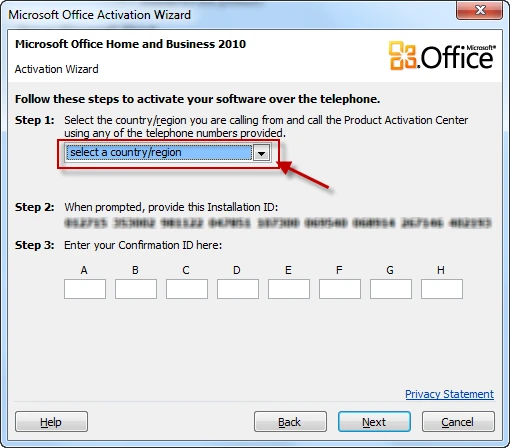
The first step is to dial the Microsoft product activation number and wait on the line. Once connected, you will be prompted to press a number to indicate the product you want to activate.
Windows activation is option 1, Office for Mac activation is option 2, and Other Office Products or PC games activation is option 3.
Chose the option 3, If you are at your computer with the activation wizard open, press 1. Otherwise, press 2.
When prompted, enter the installation ID which is a long number broken into several groups.
The system will ask you to enter each group one by one. After you enter all the groups, the system will ask you the number of different computers that have been installed with this copy of windows.
Then the system will read you a confirmation ID which you will need to enter into the empty blocks on the activation window. After the confirmation ID is entered, the activation process should be complete.
You have to choose the 3rd option for activation process. And you need to check the version of Microsoft you had purchased and trying to activate.
You need to dial the number without deleting any zeroes from the beginnings 000800 040 4453. BSNL will not connect the call. And this is toll-free number.
If the IVR says the key or installation ID is invalid, kindly drop and email with Activation setting page screen shoot. Mail id [email protected]. and WhatsApp number 8420-882194.

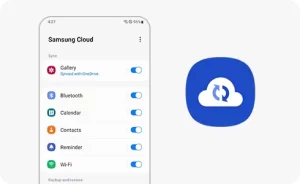





Get instant help at FREE of Cost! Not just browse, get support!